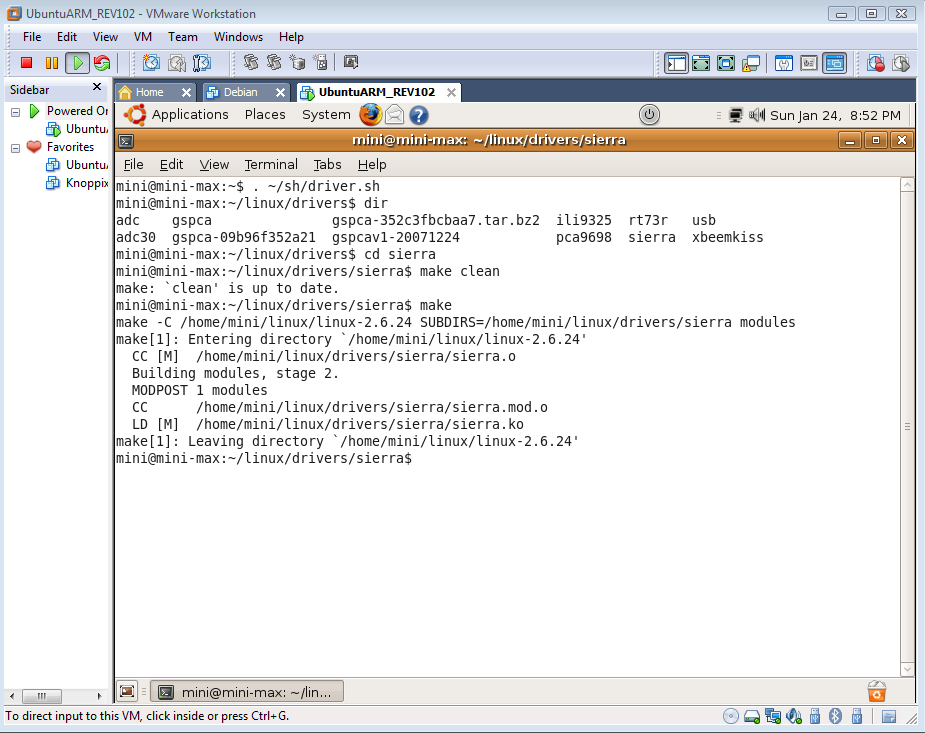then, when i try "apt-get install gcc" some packages get downloaded and then i get a "file not found" from apt-get, because the files it tries to fetch aren\'t in the repository, and i\'m not sure what to do next.
Try
chmod -R a+w /var/cache/man
mkdir -p /var/log/apt/
apt-get update
apt-get install build-essential
2) I\'m not clear whether the Ubuntu Virtual Machine that can be downloaded from the ftp (i downloaded UbuntuARM_Rev102_28Oct2009) already has the cross-compiler installed or is separate installation required? The "gcc" in that VM generates regular intel binaries according to the "file" command, and i don\'t know if there\'s a cross-compiler somewhere around already that i\'m missing
A cross-compiler is pre-installed
Of course, if you run gcc it will run a native x86 compiler
To complie for Gadget PC you need to run a cross-compiler for ARM.
Please look at /home/mini/app/hello . This is a test example with a correct make file.
To compile you need to execute the following commands
cd /home/mini/app/hello
make clean
make
Note, you can compile Linux executables for GadgetPC under Windows
using ARM development system from BiPOM. It\'s FREE