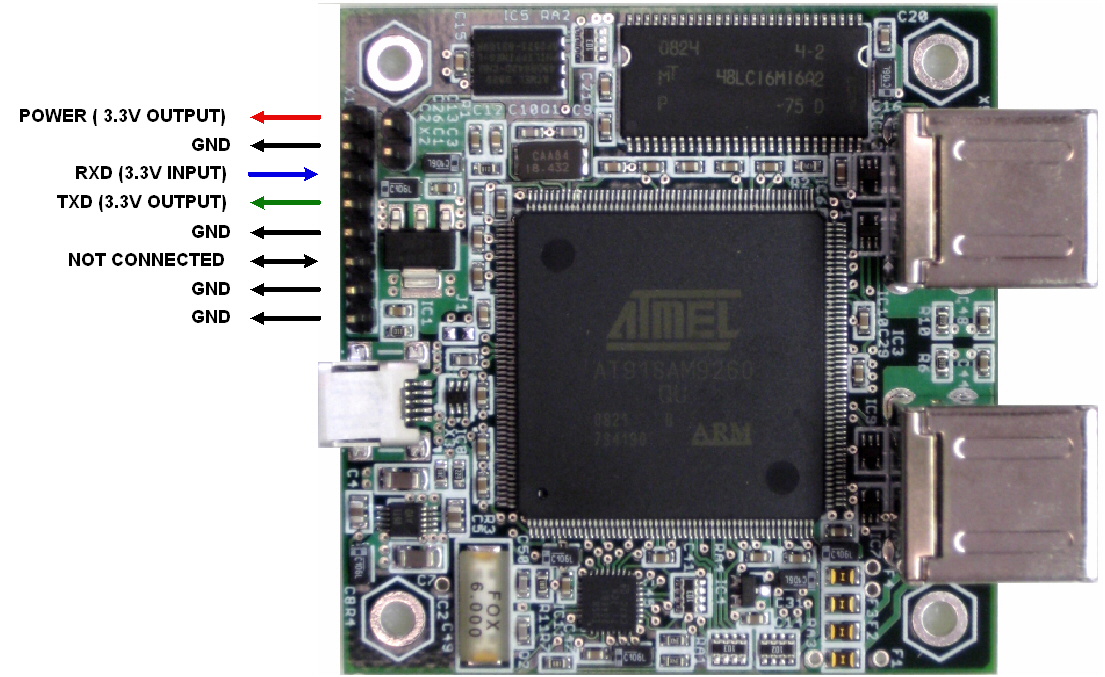16
This section allows you to view all posts made by this member. Note that you can only see posts made in areas you currently have access to.
18
GadgetPC / Re: Pinout for the serial port?
« on: December 24, 2009, 03:16:35 am »
The simplest way to get access to a serial console is to use a BRD-RS232-TTL-1 peripheral board .
http://www.bipom.com/products/us/851715.html
The board will be powered from the GadgetPC if the J8 jumper is closed.
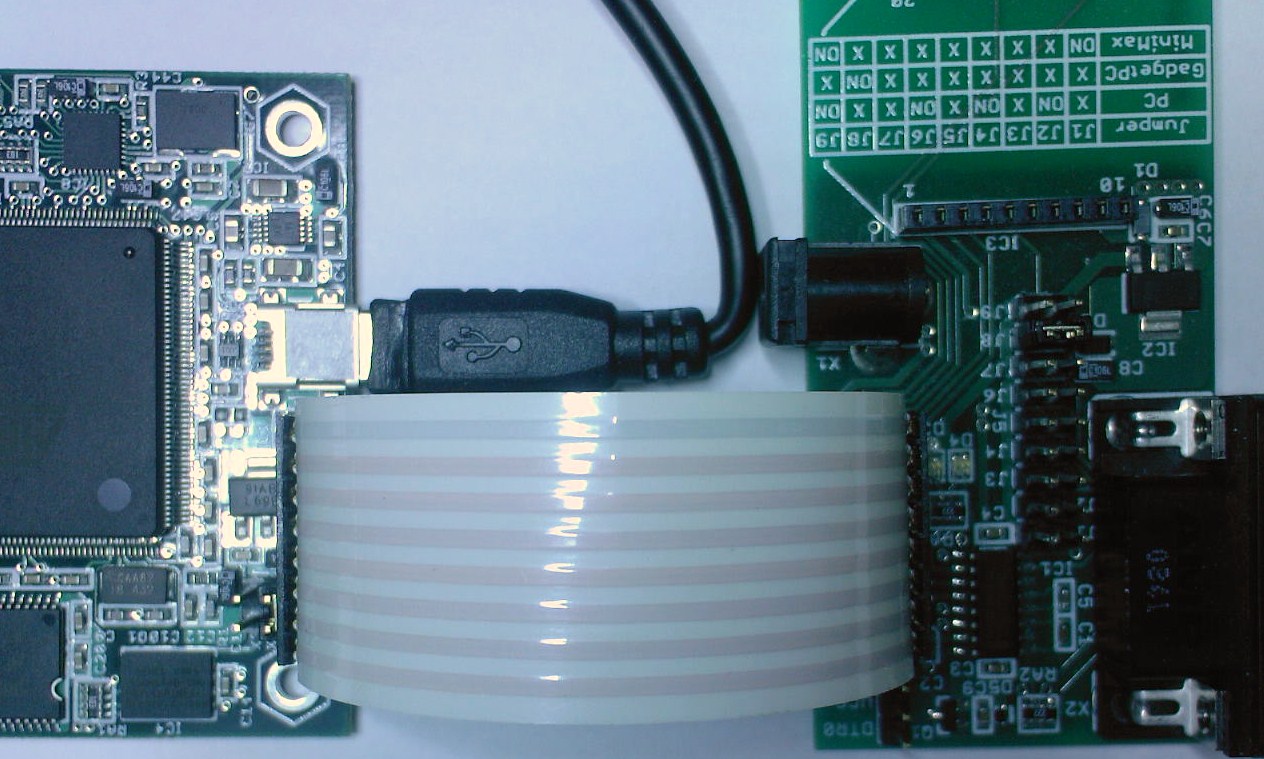
http://www.bipom.com/products/us/851715.html
The board will be powered from the GadgetPC if the J8 jumper is closed.
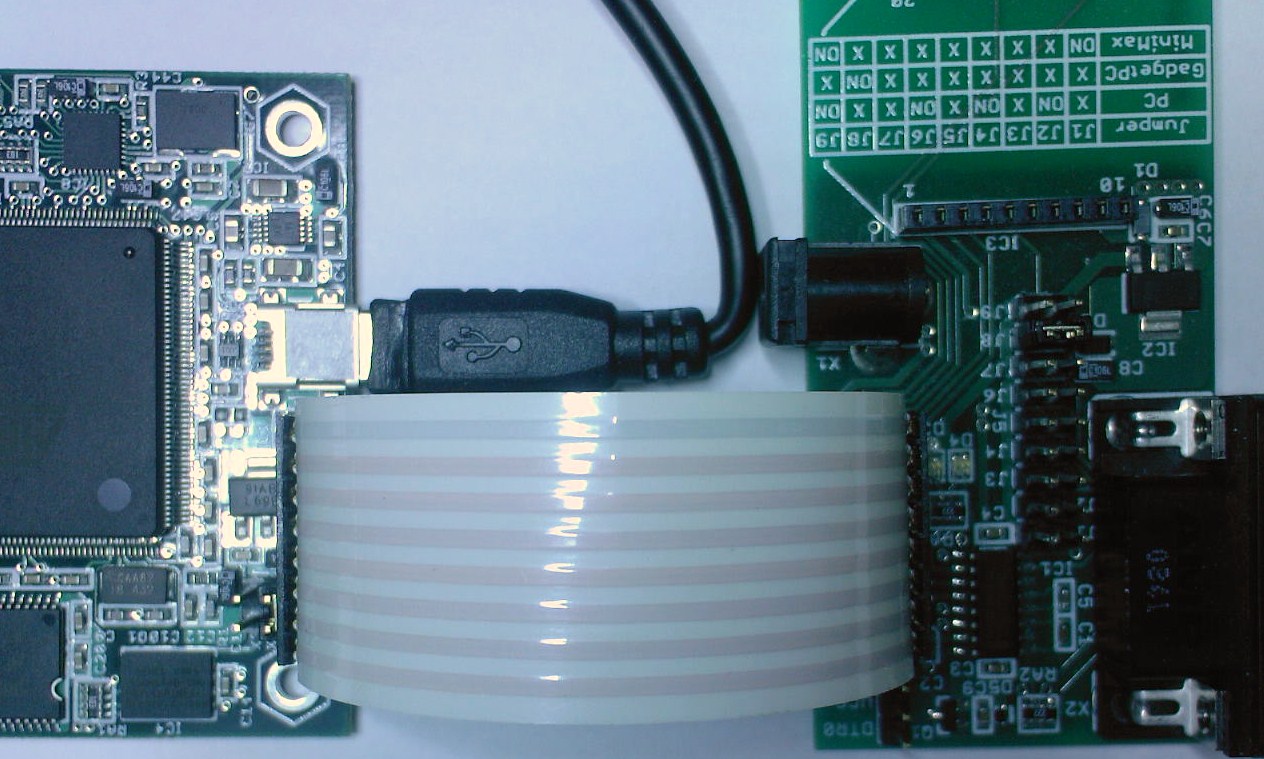
20
GadgetPC / Re: Debian files corupt?
« on: May 04, 2011, 05:35:56 am »
There is a typical scenario to build ili9325.ko module ( framebuffer driver) under Ubutntu_ARM ( Vmware image BiPOM provides)
mini@mini-max:~$ . ~/sh/driver.sh
mini@mini-max:~/linux/drivers$ cd ili9325
mini@mini-max:~/linux/drivers/ili9325$ make
make -C /home/mini/linux/linux-2.6.30.4 SUBDIRS=/home/mini/linux/drivers/ili9325 modules
make[1]: Entering directory `/home/mini/linux/linux-2.6.30.4\'
CC [M] /home/mini/linux/drivers/ili9325/ili9325.o
Building modules, stage 2.
MODPOST 1 modules
CC /home/mini/linux/drivers/ili9325/ili9325.mod.o
LD [M] /home/mini/linux/drivers/ili9325/ili9325.ko
make[1]: Leaving directory `/home/mini/linux/linux-2.6.30.4\'
mini@mini-max:~/linux/drivers/ili9325$
mini@mini-max:~$ . ~/sh/driver.sh
mini@mini-max:~/linux/drivers$ cd ili9325
mini@mini-max:~/linux/drivers/ili9325$ make
make -C /home/mini/linux/linux-2.6.30.4 SUBDIRS=/home/mini/linux/drivers/ili9325 modules
make[1]: Entering directory `/home/mini/linux/linux-2.6.30.4\'
CC [M] /home/mini/linux/drivers/ili9325/ili9325.o
Building modules, stage 2.
MODPOST 1 modules
CC /home/mini/linux/drivers/ili9325/ili9325.mod.o
LD [M] /home/mini/linux/drivers/ili9325/ili9325.ko
make[1]: Leaving directory `/home/mini/linux/linux-2.6.30.4\'
mini@mini-max:~/linux/drivers/ili9325$
21
GadgetPC / Re: Debian files corupt?
« on: April 30, 2011, 08:33:47 am »
if you have the driver sources you can cross-compile under Vmware Ubuntu
22
GadgetPC / Re: Debian files corupt?
« on: April 28, 2011, 12:42:45 am »
you have to install modules
mkdir lib/modules/2.6.30.4
install -c -m 0644 {type your folder on FAT drive}/ftdi_sio.ko /lib/modules/2.6.30.4/ftdi_sio.ko
depmod -a
/sbin/modprobe ftdi_sio
mkdir lib/modules/2.6.30.4
install -c -m 0644 {type your folder on FAT drive}/ftdi_sio.ko /lib/modules/2.6.30.4/ftdi_sio.ko
depmod -a
/sbin/modprobe ftdi_sio
23
GadgetPC / Re: Debian files corupt?
« on: April 26, 2011, 04:00:42 pm »
You can download
http://www.bipom.com/files/gadgetpc/linux2.6.30.4.tar.bz2
from
http://www.bipom.com/web_softwares/2899678.html
It provides Linux kernel and all modules
http://www.bipom.com/files/gadgetpc/linux2.6.30.4.tar.bz2
from
http://www.bipom.com/web_softwares/2899678.html
It provides Linux kernel and all modules
24
GadgetPC / Re: Debian files corupt?
« on: April 25, 2011, 06:19:26 am »
You can find all modules under
/lib/modules/drivers
As the 1st step you have to install the necessary module
For example,
install -c -m 0644 /lib/modules/drivers/ftdi_sio.ko /lib/modules/2.6.30.4/ftdi_sio.ko
Then you can execute
depmod -a
/sbin/modprobe ftdi_sio
Also, the latest releases provide
/etc/init.d/bipom_installer.sh
It starts / checks automatically at power on
to see if all modules are installed properly
It seems you don\'t use the latest Debian rootfs from Bipom
if you face such problems with modules
/lib/modules/drivers
As the 1st step you have to install the necessary module
For example,
install -c -m 0644 /lib/modules/drivers/ftdi_sio.ko /lib/modules/2.6.30.4/ftdi_sio.ko
Then you can execute
depmod -a
/sbin/modprobe ftdi_sio
Also, the latest releases provide
/etc/init.d/bipom_installer.sh
It starts / checks automatically at power on
to see if all modules are installed properly
It seems you don\'t use the latest Debian rootfs from Bipom
if you face such problems with modules
25
GadgetPC / Re: Connect to GadgetPC via Hypertertminal
« on: December 15, 2010, 02:29:40 pm »
Install GadgetPC release for Windows on your PC.
You will find a driver under
C:\\bipom\\devtools\\GadgetPC\\win_drivers\\usb_serial
You will find a driver under
C:\\bipom\\devtools\\GadgetPC\\win_drivers\\usb_serial
26
GadgetPC / Re: u-boot
« on: January 25, 2011, 01:08:02 pm »
yes, it is possible
Please read
http://www.bipom.com/documents/boards/gadgetpc/GadgetPC%20System%20Restore%20Guide.pdf
It explains all details
More useful info can be obtained from
http://www.bipom.com/web_documents/2899678.html
Please read
http://www.bipom.com/documents/boards/gadgetpc/GadgetPC%20System%20Restore%20Guide.pdf
It explains all details
More useful info can be obtained from
http://www.bipom.com/web_documents/2899678.html
27
GadgetPC / Re: UVC Issues
« on: August 18, 2010, 02:01:21 am »
Try this config http://www.bipom.com/support/gadgetpc/config_27
28
GadgetPC / Re: UVC Issues
« on: August 16, 2010, 12:54:43 am »Quote
but when we boot into it the device hangs on "Starting kernel......."Did you select a proper platform configuring Linux kernel ?
Did you change to UART0 as Linux console ?
29
GadgetPC / Re: Making a USB device driver
« on: July 30, 2010, 01:23:56 am »Quote
it was probably only needed in one placeIt is necessary to copy only to /lib/modules/2.6.30.4/
Did you execute \'depmod -a\' ?
In case of Debian a driver has to be loaded automatically
as soon as the system detects the device in system.