AN #123 - Accessing a Compact Flash Card from BASCOM
This application note is written by Josef Franz Vogel
The software described in the Application Note was developed some time ago. In the past years, Josef has created a real FAT16 and FAT32 file system out of it, which is now fully integrated in BASCOM-AVR. Notice that this new Filesystem supports not only CF, but also harddisk, virtual disk(memory) and MMC to mention a few.Josef is well know from his FP trig library and this application note will be used in the future to create a real file system for BASCOM.
The text below is part of the AN and also written by Josef.
After the development of my glass house (Wintergarten) controlling system, I wanted collect the climatic data, such as outside and interior temperature, sunshine intensity and rain in order to be able to evaluate it later, building some statistisc, diagrams and so on.
First I send the data online to a terminal program on a PC and stored it there in a text-file. But this solution have the disadvantage, that I need always a PC (or Laptop) on the embedded system. Next I thought about to store the data in a comprimized form in the EEPROM on the ATMega103, but even the 4 kByte EEPROM can hold only the data of few days.
So I searched the Internet for other solution for long time logging on an embedded system.
I found a very interesting article for embedded systems on
http://www.circuitcellar.com/echips-pdfs/0201/c0201mspdf.pdf about to store data in a compact flash card.
With a CompactFlash Card you have a huge amount of memory to a low price.
The Compactflash Memory Card can be used in three mode:
- Memory Mode
- I/O Mode
- IDE Mode
The 17 pins are 8 for data, 3 for register addressing and 6 for controlling.
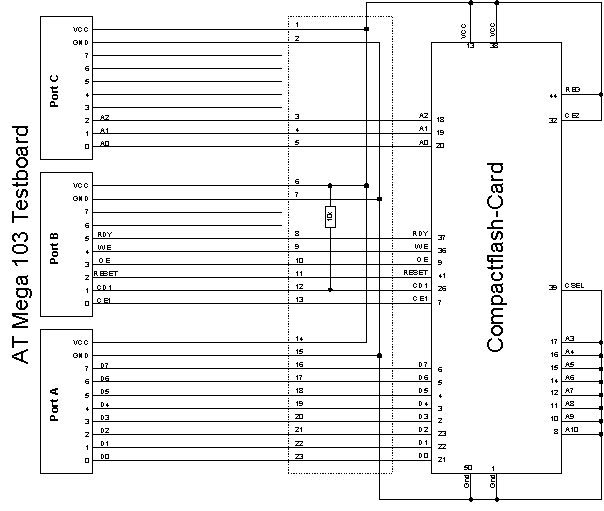
You can see in the schematic, that the connection is very simple, only one pullup resistor is needed.
I used a ATMEGA103 Test-Board from RIBU Electronic Austria. But it should be no problem to use any other developing system. This boards provides VCC and Gnd on every port, but extra lines for VCC and Gnd will do it as well.
I transfered the PIC-Routines from the above mentioned article to AVR and build it modular, so they can be used in a easy way from BASCOM.
The routines are:
- ReadSector: Read one or more Sectors (512 Bytes) from the CF-Card to SRAM
- WriteSector: Write one or more Sectors (512 Bytes) from SRAM to the CF-Card
- GetDriveIdentity: Read CF-Card Identity Information to SRAM
- DriveInit: Set Input and Out-Ports in Controller and resets the CF-Card
- DriveReset: Resets the CF-Card
- DriveCheck: Checks, if CF-Card is plugged in
This functions are located in FlashCardDrive.Bas. There are the ASM-routines and the BASCOM-Interface routines, which allows to call the ASM-routine from BASCOM as normal Sub of Function.
Now the Usage of the Functions/Subs:
Sub ReadSector ( SRAMPointer, SectorNumber, SectorCount)
SRAMPointer (Type Word): Pointer to memorylocation to which the transfer from the CF-Card is writtenSectorNumber (Type Long): Sectornumber on the CF-Card
SectorCount (Type Byte): Count of sectors (each 512 bytes) to read from the CF-Card (hightest value is 127, which can be handled by the routine)
Reads 1 to 127 Sectors from the CF-Card and stores it in the SRAM starting at a desired address.
Example:
$Include "FlashCardDrive.bas" Dim TransferBuffer(512) as Byte ' Hold Sector to and from CF-Card Dim wSRAMPointer as Word ' Address-Pointer for read and write Dim lSectorNumber as Long ' Sector Number DriveInit ' Set pins to CF-Card and reset card, only needed at start ' give Address of first Byte of the 512 Byte Buffer to Word-Variable wSRAMPointer = VarPtr(TransferBuffer(1)) ' Set Sectornumber, sector 32 normally holds the Boot record sector of first ' partition lSectorNumber = 32 ' Now read in sector 32 (1 Sector) from CF-Card ReadSector wSRAMPointer , lSectorNumber , 1 ' Now Sector number 32 is in Byte-Array TransferBuffer
Sub WriteSector ( SRAMPointer, SectorNumber, SectorCount)
SRAMPointer (Type Word): Pointer to memorylocation from which the transfer to the CF-Card is writtenSectorNumber (Type Long): Sectornumber on the CF-Card
SectorCount (Type Byte): Count of sectors (at 512 bytes) to read from the CF-Card (Hightest value is 127, which can be handled by the routine)
Writes 1 to 127 Sectors to the CF-Card from the SRAM starting at a desired address.
Example:
$Include "FlashCardDrive.bas" Dim TransferBuffer(512) as Byte ' Hold Sector to and from CF-Card Dim wSRAMPointer as Word ' Address-Pointer for read and write Dim lSectorNumber as Long ' Sector Number DriveInit ' Set pins to CF-Card and reset card, only needed at start ' give Address of first Byte of the 512 Byte Buffer to Word-Variable wSRAMPointer = VarPtr(TransferBuffer(1)) ' Set Sectornumber to 2 lSectorNumber = 2 ' Now write Content of Byte-Array TransferBuffer to CF-Card at Sector 2 ReadSector wSRAMPointer , lSectorNumber , 1
Sub GetDriveIdentity (SRAMPointer)
SRAMPointer (Type Word): Pointer to memorylocation to which the transfer from the CF-Card is writtenStore the special Card Information (512 Bytes) into SRAM starting at a desired address. Check Compact-FlashCard Specification for meaning of this information.
Example:
$Include "FlashCardDrive.bas" Dim TransferBuffer(512) as Byte ' Hold Sector to and from CF-Card Dim wSRAMPointer as Word ' Address-Pointer for read and write Dim lSectorNumber as Long ' Sector Number DriveInit ' Set pins to CF-Card and reset card, only needed at start ' give Address of first Byte of the 512 Byte Buffer to Word-Variable wSRAMPointer = VarPtr(TransferBuffer(1)) ' Now read in Card Identity Information GetCardIdentity wSRAMPointer ' Now 512 Byte of Card Identity Inforation is in Byte-Array TransferBuffer
Sub DriveInit
Inits the Input and Output - Ports of the Controller and resets the CF-CardSub DriveReset
Resets the CF-Card (Hardware-Reset)Function DriveCheck() as Byte
Checks whether the CF-Card is plugged in (Pin CD1 is Low). It return 1, it CD1 is Low, otherwise it return 0$Include "FlashCardDrive.bas" if DriveCheck() = 1 then DriveInit else print "Card not inserted, check Card!" end if
A compact flash provide a huge array of 512-Byte Sectors. With the above mentioned routines reading and writing of every sectors is possible. A small card with 16 MB have for example approxemitely 31.250 Sectors.
I you want to use the previous described functions in a application, you have to $Include "FlashCardDrive.bas"
Testing enviroment
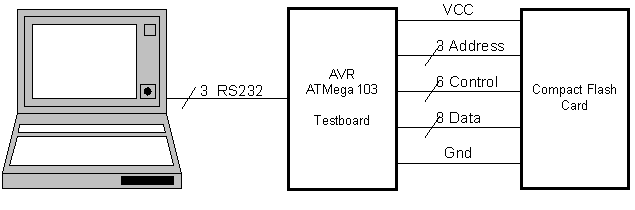
To test the Sub/Functions and get first experiences with the Compact-Flash Card i wrote an additional tiny interpreter, so the user can read and write sectors of the Card with short comands in a terminal program on a PC connected to the controller via a RS232. Preparing a test-sector in SRAM is also possible.
The Commands are:
CFI
[Compact Flash Identity]: Reads the Card Identity Information and dumps it to the terminal. It shows also the available Number of Sectors on the Card and the Memory in BytesCFR
[Compact Flash Reset]: Resets the Compactflash-CardMBR
[Master Boot Record]: Reads the first sector (sector 0) of the Card (Master Boot Record) and dumps it to the terminal. It also reads the partition table located in this sector and shows installed partitions with first sector, last sector and number of sectors in a partition and the code for the installed file system.SD <SectorNumber>
[Sector Dump]: Read <Sectornumber> from Compactflash Card and dumps it to TerminalSD <SectorNumberStart> <SectorNumberEnd>
[Sector Dump]: Dumps Sectors from <SectornumberStart> to <SectorNumbersEnd> to TerminalMD [<SRAMStart>] [<SRAMEnd>]
[Memory Dump]: Dumps the SRAM Buffer to the Terminal. In the first 512 Bytes of the defined SRAM buffer(with 1024 Bytes to work with 2 sectos too) for the interpreter all readings from the CF are stored. With parameter <SRAMStart> every desired SRAM area can be dumped. With <SRAMEnd> it dumps to this address, otherwise it dumps 512 Bytes (1 Sector). The address shown at the beginning of the line is always relatively to the starting address.SW <SectorNumberStart> <SectorCount> [<SRAMPointer>]
[Sector Write]:Write <SectorCount> Sectors from SRAM to the Compactflash Card starting at <SectorNumberStart>. Without parameter <SRAMPointer> the defined SRAM-TransferBuffer is used, with the parameter <SRAMPointer> you can write from any SRAM memory-location.MB <Byte1> [<Byte2>] [<Byte2>] ...... [<Byte8>]
[Memory Byte]: Write single Bytes to the Transfer Buffer. For <Byte> the ASCII - Code must be typed. For exampe 65 or $41 for Letter ,A'. Writing to Transfer Buffer starts at address of MemroyPointer. Up to 8 Bytes are possible with one MB command.MF <Byte> [<BufferStart>] [<BufferEnd>]
[Memory Byte]: Fill the Transfer Buffer with <Byte> from <BufferStart> to <BufferEnd>. For <Byte> the ASCII - Code must be typed. For exampe 65 or $41 for Letter ,A'. Without <BufferStart> and <BufferEnd> the buffer from the MemoryPointer in the Transfer Buffer to End of the Buffer is filled. You can start also filling at <BufferStart> and end at <BufferEnd>.MT <Text>
[Memory Text]: Fill the SRAM-Transfer Buffer with <Text> starting at the position of the memorypointer.MP <MemoryPointer>
[Memory Pointer]: Adjust the SRAM-Transfer Buffer Pointer for next writing with MB, MT or MFThe actual Memory-Pointer is shown with the Prompt.
All values can written in decimal or hex. If hex is used the value must be preceded by a $-sign like $3B.
With the commands MF, MB and MT you can prepare a test sector with desired content to write it to Compactflashcard and read it back.
How to start:
- Load FlashDisk.bas, FlashCardDrive.bas and Interpreter.bas in same directory.
- If not using Hardware-UART 0, 9600 Baud, 4 MHz Cristall, ATMEGA103 adjust them in FlashCard.bas.
- IF not using same schematic between AVR (Port A for Data, Port B for Controlling and Port C for register-addressing) and FlashCard as shown in this application note, adjust hardware-settings in FlashCardDrive.bas.
- Compile FlashCard.bas
- Program AVR
- Connect AVR to PC via a RS232
- Start a terminal program
- (Re-)Start AVR
- Inside Terminal program you can make tests with the Card as shown above.

