
Flowcode 10Flowcode is an advanced integrated development environment (IDE) for electronic and electromechanical system development targeting microcontrollers such as Arduino, PIC and ARM, and rugged industrial interfaces using protocols such as Modbus and CAN.
|
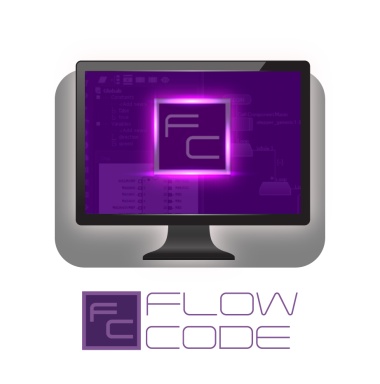 |
What's new in Flowcode 10?
Licensing Changes
- Flowcode is free for makers and hobbyists with full functionality for a limited range of chips.
- Free chips include popular maker devices like Arduino Uno, Nano, PIC16F18877 and 70 more devices.
- Professional users get commercial code rights, priority support in the forums and advanced features within the program.
- Academic institutions need to purchase a site license and students can use the free version at home.

Dedicated 2D component panels
- New 2D panels provide clearer graphics, customisation of all panels with your own drawings, notes and much more printer friendly options available.
- Add an unlimited number of 2D panels into your project.
- Unlocks a host of new 2D panel only panel options such as graphing tools.
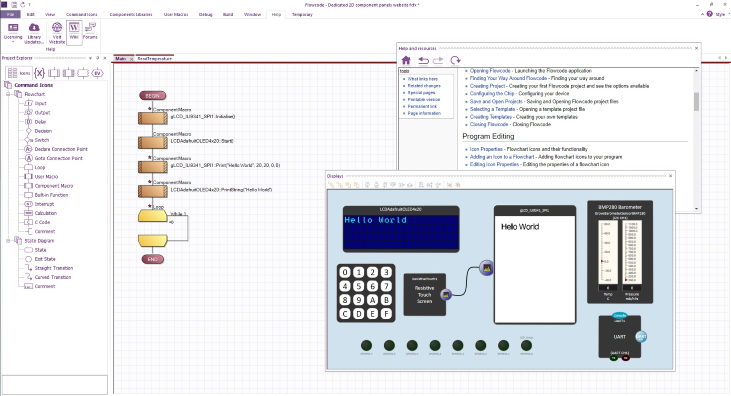
New 2D components
- All components have been redesigned with clearer graphics.
- Backwards compatible with V9 panels.
- 3D still supported - our aim is to support models from Solidworks export whilst control moves to 2D panels for clarity.
- New primitive components with nesting properties.
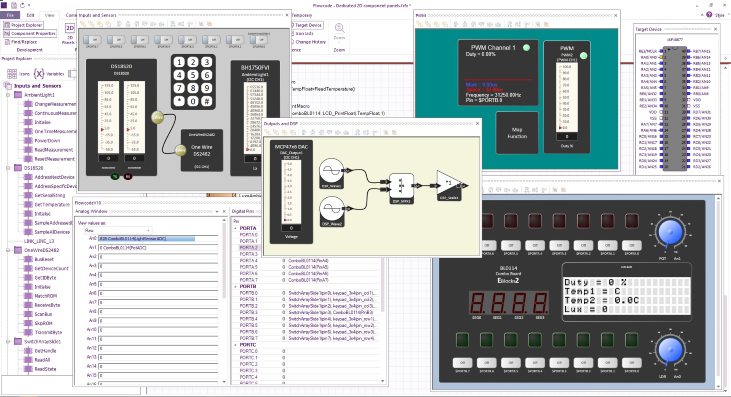
Create Web based applications (Coming Soon)
- HTML export allows you to create control and data gathering projects that function on any browser on any platform
- Javascript based components allow simple web based applications to be produced.
- Works on low cost hardware like Arduino and Raspberry Pi
- Compatible with existing web server components in Flowcode
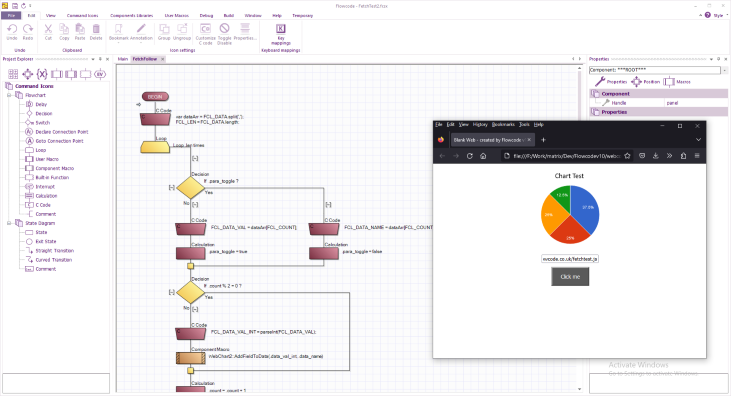
Project documentation and export
- New project reports facility.
- New 2D primitives allow you to annotate each flowchart and panel.
- Allows easy sharing of projects.
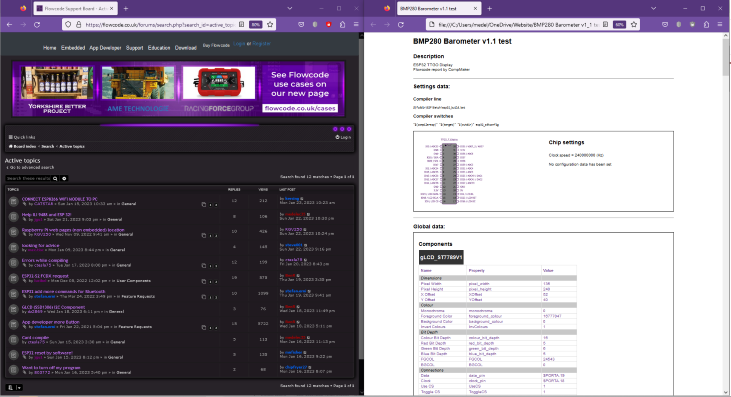
Improved simulation
- Plot variables on graph, scope and data recorder.
- Improved variable display on simulation .
- Faster simulation.

Open source components
- Code behind components can be viewed.
- Code for any component can be edited and customised (get source from Wiki)
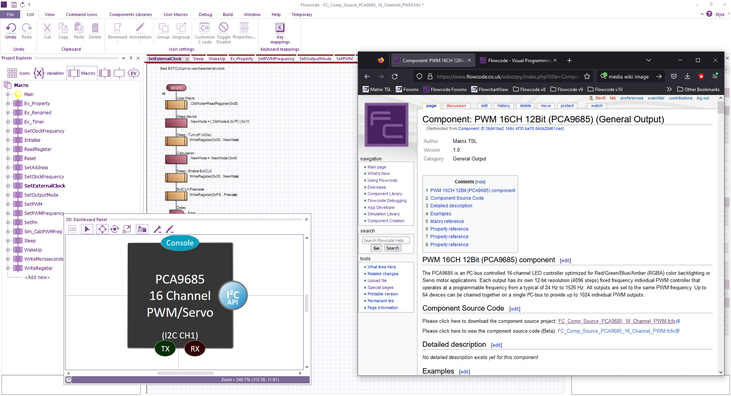
Features
- Per-view selections now retained
- Extended component debugging messages
- Connected components lists on analogue/digital windows
- Customisable treelists in Project Explorer and Icon Lists
- Icon Lists now group icons per macro
- C code files optionally saved as separate c/h files for incorporation into external projects
- Improvements to constant variables
- Added ghost support for EB0058 ESP board
- Interrupt on Change diagram visual improvements
- Improved string support
- New API calls for using 2d panels (GetPanel and GetPanelName)
- New API call for controlling simulation speed (SetSimSpeed)
- TODO icon list
- Options for showing only licensed components and/or devices
- Badges to show target count in device tree list
