MINI-MAX/ARM-E Support & Frequently Asked Questions
[1] Are all ARM ports available for my application ?
[2] How can I use MINI-MAX/ARM with Hyperterminal or other terminal programs ?
[3] Why does download to the board fail ?
[4] Do you provide free software tools and examples ?
[5] Is there an extended temperature version of your boards ?
[6] Do you have an example program that shows how to access analog inputs of MINI-MAX/ARM ?
[7] How about USB support for MINI-MAX/ARM ?
[8] Do you provide the program that is running on the ATTiny secondary microcontroller ?
[1] Are all ARM ports available for my application ?
P0.2 and P0.3 are reserved for I2C Bus Clock and Data (SCL and SDA).
P0.0 (TXD0) and P0.1 (RXD0) are used for hardware serial UART0. So your application can use these as long as the use is for serial UART feature ( for example, RS232 receive and transmit ) . P0.1 is driven by the RS232 transceiver chip so you can not set or reset this line in your programs. Also, you can not connect external devices to P0.1. For example, do not connect a servo controller to P0.1; it simply will not work since the RS232 transceiver is holding this line in a low or high state. Connecting external devices that output to P0.1 may damage MINI-MAX/ARM board or the external device.
P0.8 (TXD1) and P0.9 (RXD1) are used for hardware serial UART1. So your application can use these as long as the use is for serial UART feature ( for example, RS232 receive and transmit ) . P0.9 is driven by the RS232 transceiver chip so you can not set or reset this line in your programs. Also, you can not connect external devices to P0.9. For example, do not connect a servo controller to P0.9; it simply will not work since the RS232 transceiver is holding this line in a low or high state. Connecting external devices that output to P0.9 may damage MINI-MAX/ARM board or the external device.
All other port pins are available for generic use.
[2] How can I use MINI-MAX/ARM with Hyperterminal or other terminal programs ?
The null modem cross cable that comes with MINI-MAX/ARM boards crosses RTS and CTS lines from one end of the cable to the other end. Since Hyperterminal and many other programs control the RTS line, these programs keep the boards in Program Mode. ![]() Details
Details
[3] Why does download to the board fail ?
The MINI-MAX/ARM Downloader has been available for several years now and is a highly reliable downloader.
You should only pay attention to few details to make sure that the download works:
1) Make sure that the board is powered.
2) Make sure that you are using the NULL modem cable that came with the board. Other NULL modem cables may not work. Straight through cables will NOT work.
3) Make sure that you are using the correct serial (COM) port. Some PC's have more than one serial port. Check
Tools->Options->Loader in Micro-IDE for the correct COM port. Baud rate, parity, data bits, stop bits, etc. do not make a difference for MINI-MAX/ARM Loader. All these are automatically detected by the loader. Similarly, the microcontroller type on the board is detected automatically. 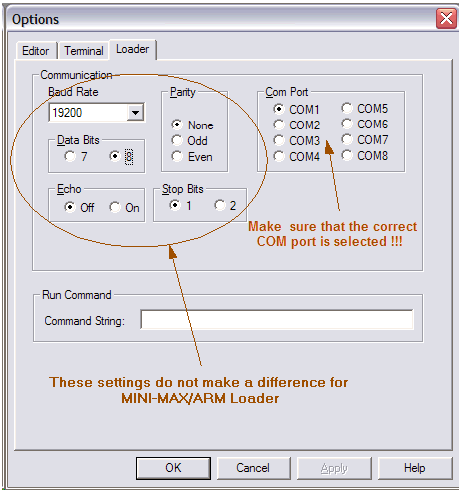
4) Make sure that you use the latest software from our website. ARM7 Development System contains the latest MINI-MAX/ARM Loader.
5) There may be timeout problems when downloading with some USB to SERIAL converter cables.The downloading may start normally and then give error.
To fix this, increase Inter-Packet Delay value on Loader settings tab.For native serial ports, this is set to 10 milliseconds. For USB to SERIAL converter cables, it is safer to set it to 20 milliseconds as shown below:
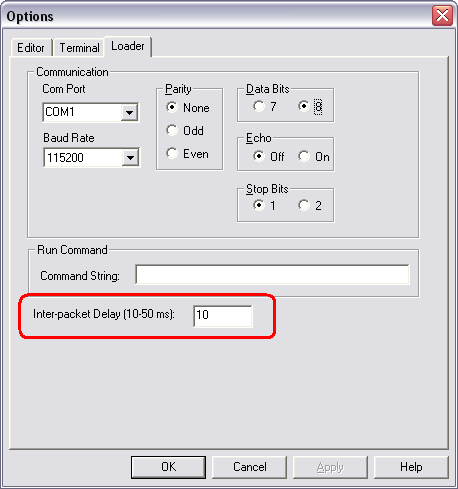
[4] Do you provide free software tools and examples ?
Yes, we provide free ARM7 Development System which includes Micro-IDE, GCC compiler, linker, assembler, downloader and many examples. We even provide open sources for file system, web server and Ethernet/Internet
( FAT12/16/32, HTTP/TCP/IP/ARP/IPX,... )
[5] Is there an extended temperature version of your boards ?
Here is a temperature range list of the various semiconductor components that make up the MINI-MAX/ARM-C. As you can see from the list, all components except the RS232 transceiver is already extended or industrial temperature grade. Please contact us if your application requires an extended or industrial temperature range of our boards.
Component | Operating Temperature Range |
Microcontroller LPC2138FBD64 | -40 to 85°C |
2nd Microcontroller ATTiny2313V | -40 to 85°C |
5V Regulator LM2675M-5.0 | -40 to 125°C |
| 3.3V Regulator LM2937IMP-3.3 | -40 to 85°C |
3.3V Regulator LM3480IM3-3.3 | -40 to 125°C |
Voltage Reference LM4120IM5-3.0 | -40 to 85°C |
RS232 transceiver ADM202EARUZ | -40 to 85°C |
Crystal CS10-14.7456MABJ-UT | -40 to 85°C |
Crystal CM415-32.768KDZF-UT | -40 to 85°C |
Note: For MINI-MAX/ARM-E ( Ethernet version of MINI-MAX/ARM-C ), the temperature range of ENC28J6-I/ML Ethernet Controller is limited to 0 to 70 Degrees Celsius even though the Microchip datasheet specifies -40 to 85 Celsius.
[6] Do you have an example program that shows how to access analog inputs of MINI-MAX/ARM ?
For ARM7 Development System, there is an example project under
\bipom\devtools\GNUARM7\Examples\adc\LPC
[7] How about USB support for MINI-MAX/ARM ?
MINI-MAX/ARM-C and MINI-MAX/ARM-E boards do not have a USB host or USB device port. Implementing USB host on small microcontrollers is difficult due to the availability of USB drivers ( such as modem, hard disk, mouse, etc. ) only for higher level operating systems such as Linux or Windows.
You can still connect to MINI-MAX/ARM through your computer's USB port using our CBL-USB-COM-1 that converts USB to COM. In this case, MINI-MAX/ARM appears as a COM port to your computer. The MINI-MAX/ARM downloader has been optimized to work with variety of such USB-COM interface cables.
MINI-MAX/ARM-S board has a native USB port. USB is used for both powering the board and downloading firmware using ATMEL SAM-BA tool. USB port on MINI-MAX/ARM-S operates in Device mode ( not Host mode ).
[8] Do you provide the program that is running on the ATTiny secondary microcontroller ?
The program inside the ATTiny is locked and the source code is not available. Our ARM Development System provides examples of how to communicate with the ATTiny. These examples are under:\bipom\devtools\GCC\LPC2000\examples\AVR

