Support & Frequently Asked Questions
[1] Are all 68HC908GP32 ports available for my application ?
[2] How can I use MINI-MAX/908-C with Hyperterminal or other terminal programs ?
[3] Why does download to the board fail ?
[1] Are all 68HC908GP32 ports available for my application ?
PTC.1 port pin of 68HC908GP32 is used by secondary (PIC) processor to change its mode. Hence PTC.1 should not be used by user applications except when communicating with the secondary processor to set LCD contrast or PWM output. If PTC.1 is cleared for more than 2 seconds it will restart the whole system.
PTB.6 and PTB.7 are reserved for I2C Bus Clock and Data (SCL and SDA).
PTE.0 and PTE.1 are used for hardware serial UART. So your application can use these as long as the use is for serial UART feature ( for example, RS232 receive and transmit ) . PTE.1 is driven by the RS232 transceiver chip so you can not set or reset this line in your programs. Also, you can not connect external devices to PTE.1. For example, do not connect a servo controller to PTE.1; it simply will not work since the RS232 transceiver is holding this line in a low or high state. Connecting external devices that output to PTE.1 may damage MINI-MAX/908-C board or the external device.
All other port pins are available for generic use.
[2] How can I use MINI-MAX/908-C with Hyperterminal or other terminal programs ?
The null modem cross cable that comes with MINI-MAX/908-C board crosses RTS and CTS lines from one end of the cable to the other end. Since Hyperterminal and many other programs control the RTS line, these programs keep the boards in Program Mode. ![]() Details
Details
[3] Why does download to the board fail ?
The MINI-MAX/908-C Downloader has been available for several years now and is a highly reliable downloader.
You should only pay attention to few details to make sure that the download works:
1) Make sure that the board is powered.
2) Make sure that you are using the NULL modem cable (that came with the board. Other NULL modem cables may not work. Straight through cables will NOT work.
3) Make sure that you are using the correct serial (COM) port. Some PC's have more than one serial port. Check
Tools->Options->Loader in Micro-IDE for the correct COM port. Baud rate, parity, data bits, stop bits, etc. do not make a difference for MINI-MAX/908-C Loader. All these are automatically detected by the loader. Similarly, the microcontroller type on the board is detected automatically. 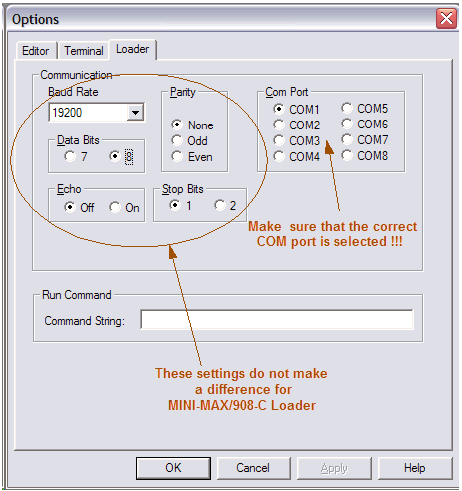
4) Make sure that you use the latest software from our website. The 68HC08 Development System contains the latest MINI-MAX/908-C Loader.
5) If all fails, disconnect Micro-IDE Terminal. Make sure that the Set Mode button in Micro-IDE is in Program mode ( Red ) and NOT in Run mode ( Green ). Cycle power to the board. Click Download button.
6) Sometimes the 68HC908GP32 stays in an indeterminate state by stealing power from the PC's serial port. If the download fails even after cycling power to the MINI-MAX/908-C board, unplug the serial cable from the board and wait up to 30 seconds before trying the download again.
7) Make sure that your 68HC08 program does not access PTC.1 port pin that controls the downloader. If you have downloaded a program that accesses PTC.1, use Step 5 above to redownload a version of the program that does not access PTC.1.

