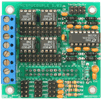4-Channel Temperature Gage using Thermocouples
An inexpensive temperature gage can be constructed using off-the-shelf BiPOM products and standard thermocouples. The application described here supports up to 4 temperature channels and displays the results on an LCD or VFD display.
Thermocouples |
||||||||
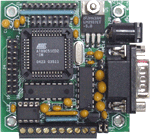 |
 |
 |
Setup:
1) Power off everything.
2) Install THERMOCOUPLE-1 board on top of DAQ-2543. Use our spacer kit if needed.
3) Install DAQ-2543 + THERMOCOUPLE-1 combination on top of MINI-MAX/51-C2. Use our spacer kit if needed.
4) Connect your thermocouple(s) to the terminal blocks on THERMOCOUPLE-1 board.
5) Configure the jumpers on THERMOCOUPLE-1 board for your thermocouple type ( e.g. J, K, ... )
6) Connect the MINI-MAX/51-C2 to your PC's serial (COM) port using the serial cable of MINI-MAX/51-C2.
7) Apply power to the setup.
8) Start Micro-IDE on your PC.
9) Open tlc2543 project from examples\adc\tlc2543 and download to the MINI-MAX/51-C2.
10) Open the terminal window in Micro-IDE and connect the terminal to the serial port that is connected to
MINI-MAX/51-C2. You should see the analog values of all 11 channels of DAQ-2543 board, including the thermocouple values.