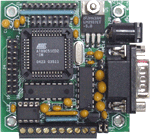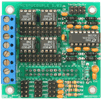Setting Up a Ceramics Kiln Temperature Monitor with LED Display
PARTS LIST
Thermocouples |
||||||||||
 |
2) Install THERMOCOUPLE-4 board on top of DAQ-2543. Use our spacer kit if needed.
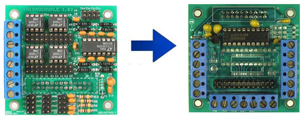
3) Install DAQ-2543 + THERMOCOUPLE-4 combination on top of MINI-MAX/51-C2. Use our spacer kit if needed.
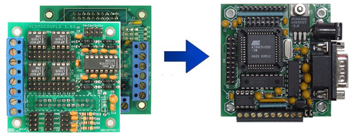
4) Connect your thermocouple(s) to the terminal blocks on THERMOCOUPLE-4 board. Our example uses Thermocouple Channel 3 ( T3+ and T3- ).
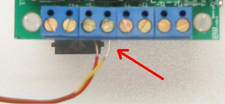
5) Configure the jumpers on THERMOCOUPLE-4 board for your thermocouple type ( e.g. J, K, ... ) . Our example uses K-type thermocouple. Jumpers to be installed are K3, T3+, AN3.
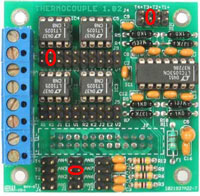
6) Connect the MINI-MAX/51-C2 to your PC's serial (COM) port using the serial cable of MINI-MAX/51-C2.
7) Apply power to the setup.
8) Start BASCOM51 on your PC.
9) Open thermocouple project from examples\thermocouple\1_channel_led and download to the MINI-MAX/51-C2.
10) Open the terminal window in Micro-IDE and connect the terminal to the serial port that is connected to MINI-MAX/51-C2. You will see the temperature being displayed on both the terminal window and on the LCD display.
If you wish , you can disconnect the system from the PC and use only the LED display to view the temperature.