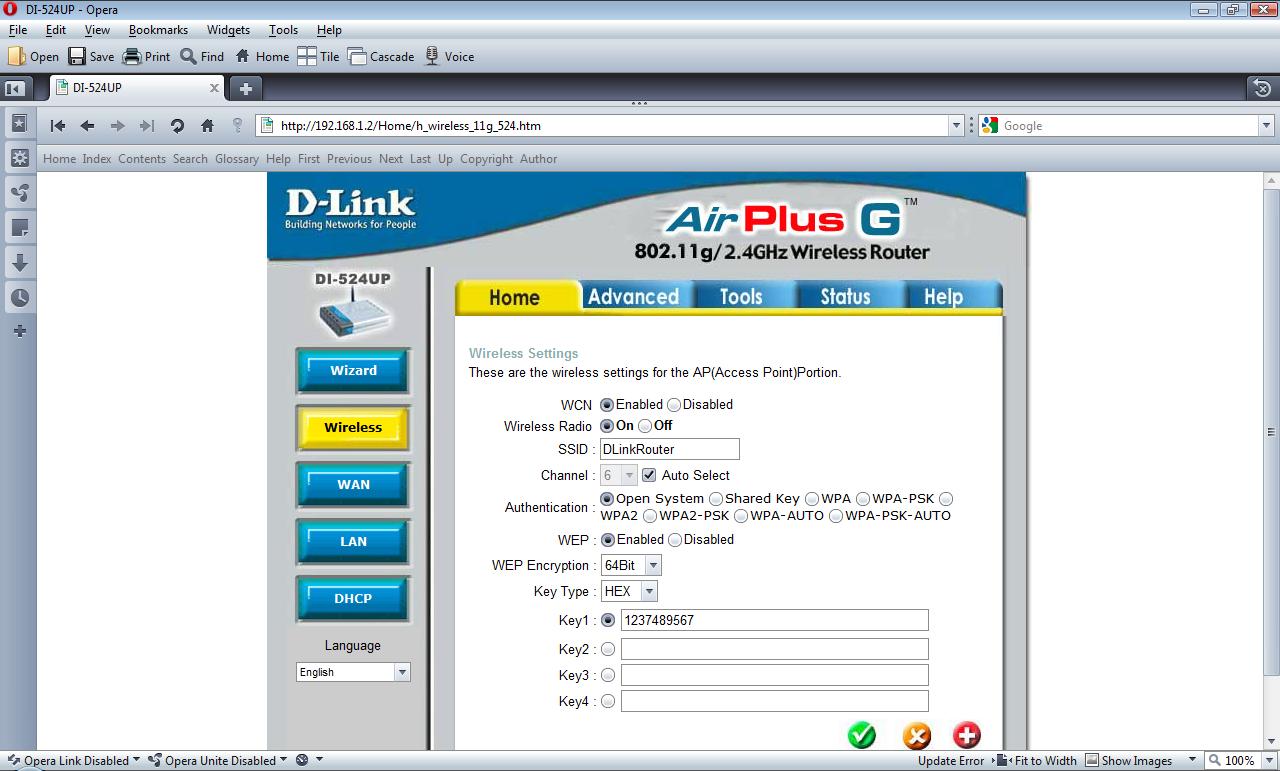46
GadgetPC / Re: Wifi/WPA2/dhcp on GadgetPC Debian.
« on: February 17, 2010, 09:42:08 am »
The new DEBIAN release is added to BIPOMFTP
linux2.6.30.4_15Feb2010.tar.bz2
debian_rootfs_17Feb2010.tar.bz2
It includes BiPOM installer to detect the used board (GadgetPC or Mini-Max/ARM9) to install all the necessary drivers automatically.
Also, it configures all network interfaces automatically
if your network has DHCP server.
Note. In case of WiFi it is necessary to edit SSID/PASSWORD
of /etc/network/interfaces
linux2.6.30.4_15Feb2010.tar.bz2
debian_rootfs_17Feb2010.tar.bz2
It includes BiPOM installer to detect the used board (GadgetPC or Mini-Max/ARM9) to install all the necessary drivers automatically.
Also, it configures all network interfaces automatically
if your network has DHCP server.
Note. In case of WiFi it is necessary to edit SSID/PASSWORD
of /etc/network/interfaces


 Unmount Flash drive, connect to Gadget PC.
Unmount Flash drive, connect to Gadget PC.