EZ-APPEZ-APP is a unique microcontroller application development concept that was created by BiPOM Electronics. |
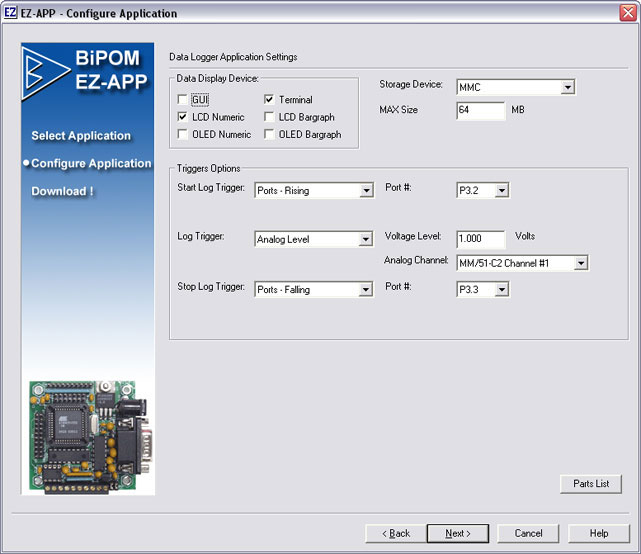 |
Microcontroller program development is a specialized field requiring a detailed understanding of microcontroller hardware and embedded development methodologies in addition to fluency in a high level programming language such as C or BASIC. For performance reasons, sometimes Assembly language programming is required.
On the other hand, there is a large commonality among the applications that users try to develop. For example, data logging is a common microcontroller application. Another example is precision timing and counting.
BiPOM has simplified the development of such common applications by providing low-cost or free development tools and tested examples and/or working project kits.
To simplify microcontroller applications development further and allow non-programmers to create applications quickly, BiPOM has gone one-step further and created the EZ-APP applications framework. With EZ-APP, you:
- Select from a large list of existing, canned applications that are already developed
- Configure every configurable aspect of the selected application using the EZ-APP Wizard
- Download the configured application to the target board and run the application.
Example:
1. Select the application ( in this case Data Logger )
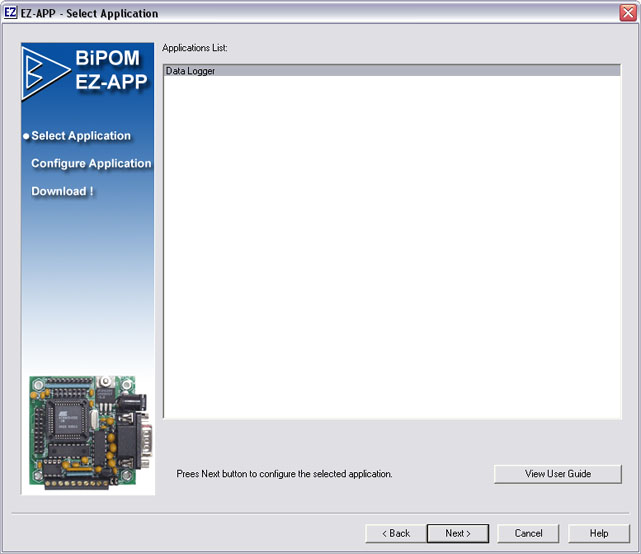
2. Configure the application using the EZ-APP Wizard:
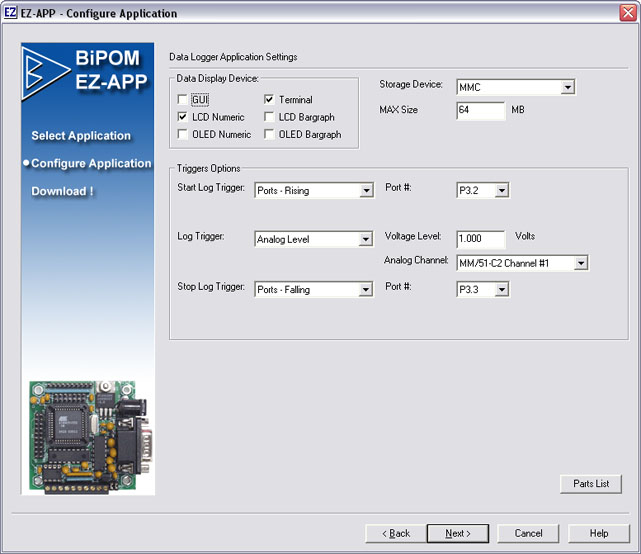
In this example, Data Logger starts data acquisition when it detects a rising edge on microcontroller port P3.2
The Data Logger acquires a new set of data every time the voltage level on Analog Channel 1 of MINI-MAX/51-C2 exceeds 1.000 Volts.
The Data Logger stops logging when it detects a falling edge on microcontroller port P3.3
The log device is a Multi Media Card (MMC) The storage limit is 64 Megabytes.
The display output is sent to an LCD display and to console terminal (RS232).
3. Download the configured application to the target board and run it.
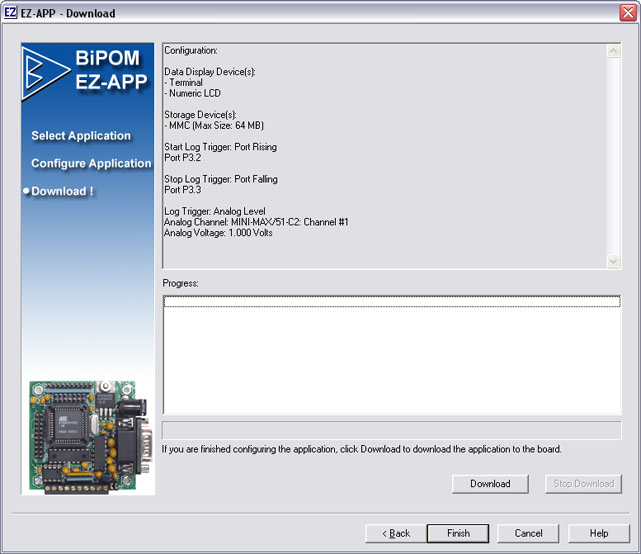
Once the application is downloaded to the board, the application can run in a standalone fashion without requiring connection to the PC. The PC can be disconnected from the target board if desired.
Some applications have the option to interact with a PC-based graphical user interface ( GUI ) that allows even more flexibility. The connection between the target board and the PC may be one of Serial (RS232), Ethernet or USB.
Note: Please contact BiPOM Electronics ( tech@bipom.com ) if you need a feature that is missing from the application. Depending on the complexity, we will do our best to add that feature to EZ-APP.

